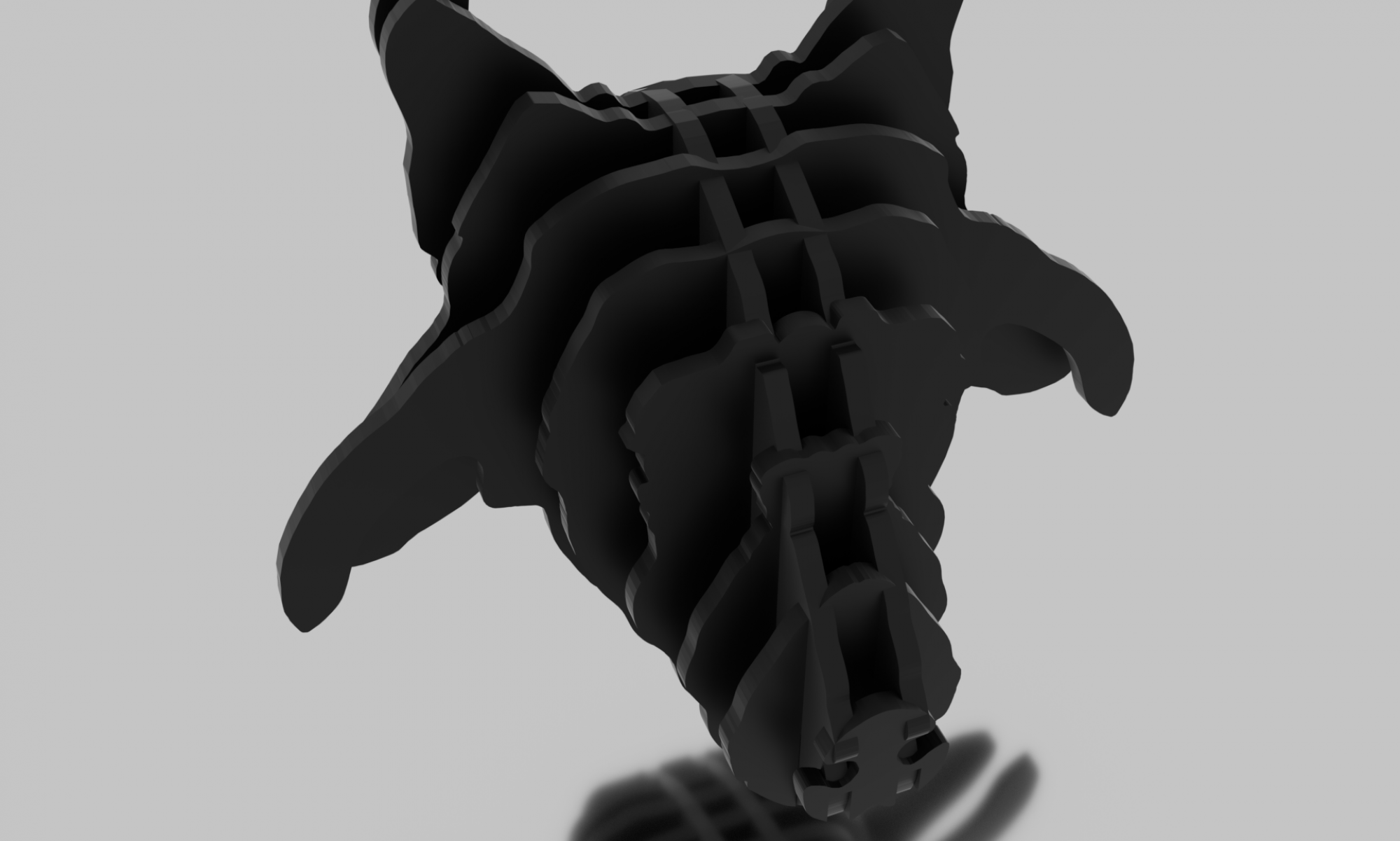Adapt Phase
For the adapt phase, I needed to figure out what worked with my prototype and what didn’t work.
Tools
For the prototyping, I used AdobeXD, which I found very intuitive and useful for making prototypes. I was also able to use Google’s material design icons for my app which made the look of the prototype feel very consistent.
Originally, I had planned on using React Native so that my app would work on both platforms but after some investigation, I found that there was no way to inform users how they spent time on their phone and that even the workarounds to inform users when they used their phone
Android Studio is fairly robust but it is also very extensive and time consuming to research as each API changes things and so testing each step of creation is tedious. However, calendars are a a ubiquitous feature and I was able to find numerous tutorials about everything I needed to know.
For my user testing, I used the AdobeXD app which worked very well to demonstrate to users. I also took a small survey which I explain below.
User Feedback
After doing some user testing, user’s said that seeing how they had done was not as important to them as goal setting. My first older user’s – read: parents – said that they did goal setting and then incrementally worked
This approach looked like a development of the younger user’s goal setting which was done mostly weekly or as needed. Younger users indicated that they only planned a few weeks in advance and were more focused on fitting everything into their calendar rather than having for reaching 5 or 10-year goals.
Additionally, all users said that they rarely used time tracking apps and that they were focused more on planning for the future rather than seeing how they used their time. I think that this is because they had no reason to see how they had used their time. I think if the app gave more reasons to track time usage people would use it more. For example, if the app suggested events such as eating lunch/breakfast/dinner etc. at common times that the user was free or suggested increasing/decreasing time spent on certain apps people would use it more.
Goal setting is not currently what the app is intended to do but it could be a future improvement. I may also pivot to incorporate grand goal planning into setting events, admonishing users, and controlling the grand view for how the app works. This would make it so that each action was attributed toward or against long term goals in areas such as financial, career, familial, and others. Each action could then be marked as a positive or negative on a given goal.
Lastly, users gave some feedback on making the prototype’s UI better but these were minor fixes such as increasing the number of days visible on the calendar view and have the graphs be more legible.
Going Forward
Going forward, I will continue to build out the app as a goal setting and tracking app as this angle was more requested by users. Simply having the data was not enough for users. Instead, applying that information to push toward larger goals will help my app help users.