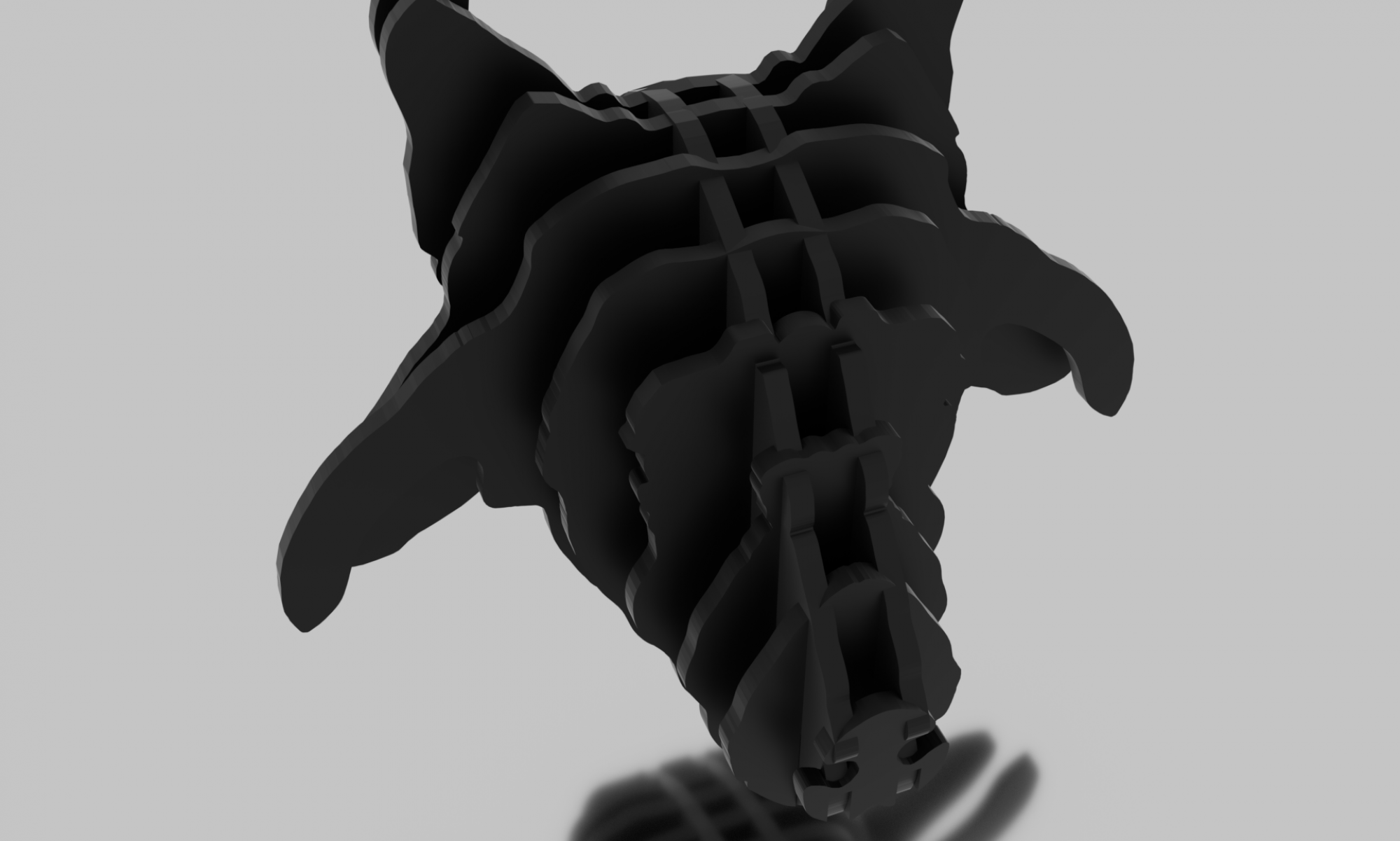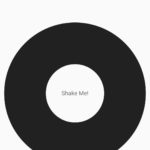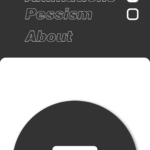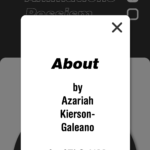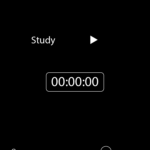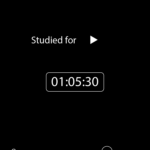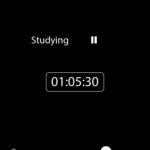Project 2: Milestone 4
Post-mortem. While Android is far more universally used. It has had trouble unifying it’s look and code protocols. I found this to be a problem when trying to create my Project 2 as some articles said one to add settings while other said another way. While I could have ditched using Preference class, and used data persistence and hand code activities, I tried to code within the confines of Android.
Process. I defaulted to w\finishing my app at the last minute. I assumed it would be as easy as Apple was with a single way to do anything and good documentation on how to do it. It was not. I should have tried to do things another way when using Preferences didn’t work. As Android doesn’t have a set of a look, cheating out a set of settings would have still looked “Android”.
Going forward. I liked the design of my app and the general idea. If I was to make a v2.0, I would make the settings in a drop down as was originally planned. I would my also drop data persistence as it is not super necessary for such a simple app. Lastly, I would add some drop shadows and adhere to Material Desing a bit closer.