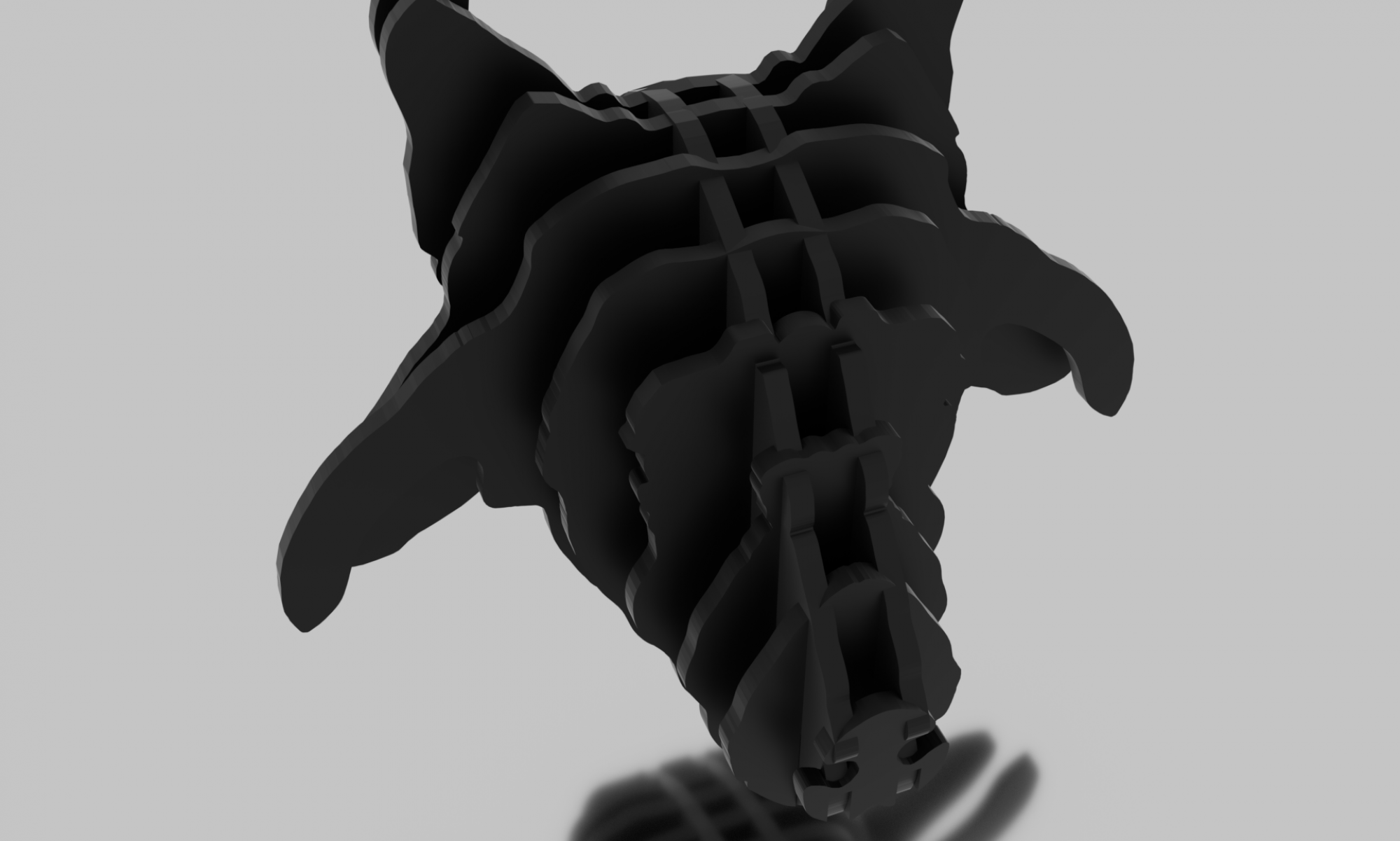Final Project
Creative Brief
For this project, I will be creating a short but informative video on how people can create and order their own PCBs using software like Eagle. I will do a short voiceover that covers the subject more in-depth that the animation with the animation adding and emphasizing phrases. The video will progress also have some light explainer music, maybe something more techno to go with the subject matter. The colors and icons will also be from the manufacturing process and transitions will use traces of “copper” wire to bring the project together.
Script
So, you want to make a custom PCB.
Let’s take this typewriter for example. We want to make it work as a printer for our computer.
First, we need to figure out how the PCB will work and draw a schematic for it.
Next, we need to figure out what manufacturer we want to use and the parts they will have available. Alternatively, we can buy the parts and solder them ourselves
Now, we can start designing our PCB.
Start by finding the parts we will be using in our PCB.
For this PCB, we will only need 2n3904 Transistors and 0805 resistors.
Add all the parts to the schematic file and add connections in the correct places.
Now, we will move on to the board.
Put all the parts in the right places and add the traces where we want them.
Make sure there are can overlaps and that all the parts can be soldered
After sending off the PCB to be printed, it will be ready in a few weeks.
Congratulations on your first PCB.