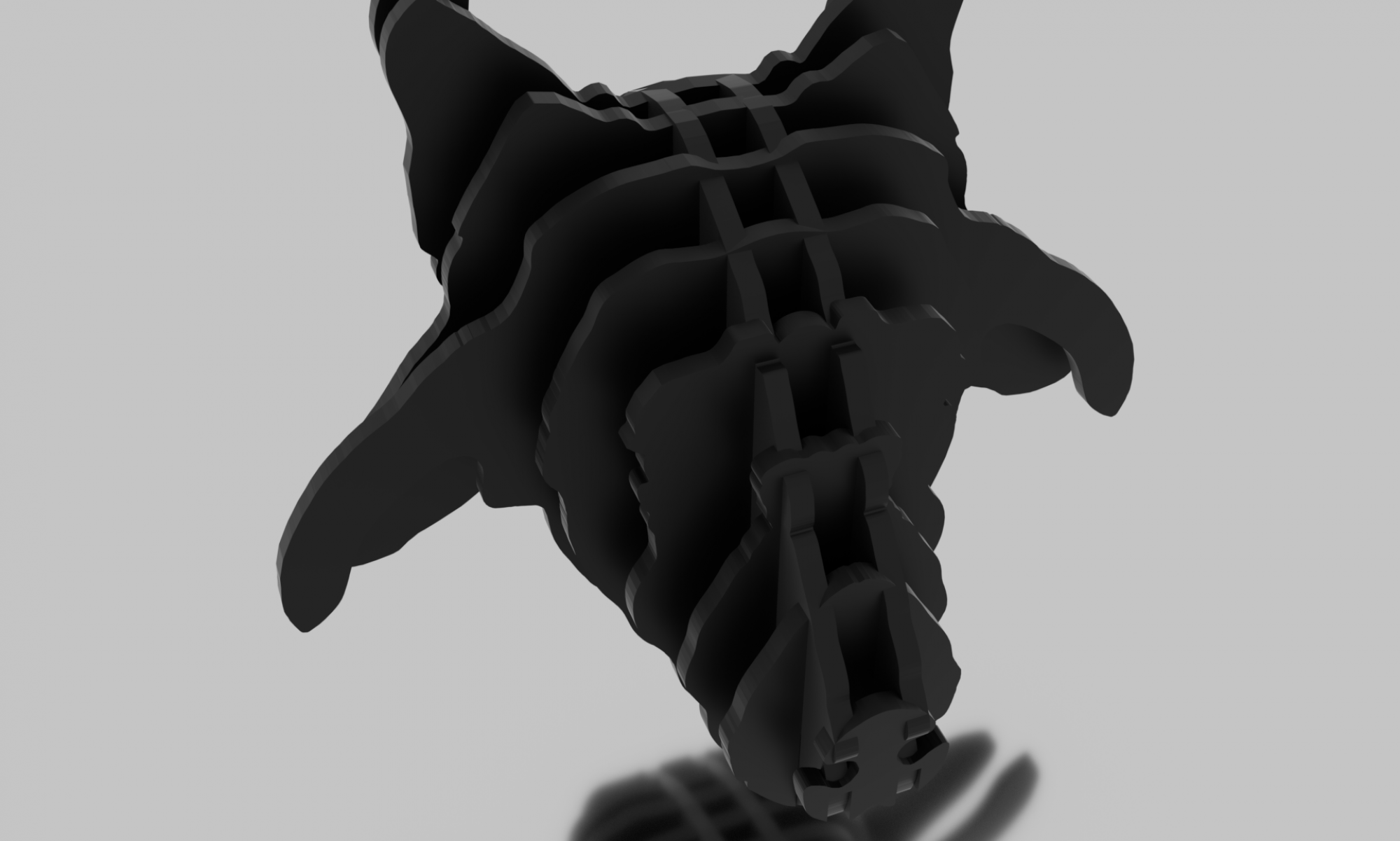Serial Communications
The point of this lab was to create a connection between an Arduino and p5.js. p5.js is a JavaScript library based on Processing, a language built for easy sketch-coding. For this lab, we required a sensor, an actuator, an Arduino, and a computer. A lot of the lab’s challenge was in the computer installation and setup of the p5.js code.
Arduino to p5
After starting a new sketch in the p5.js web editor, we added p5.serialport.js which allowed us to access the ports from the browser.
On the
The p5.js then parsed this and mapped them to a circle’s height and width.
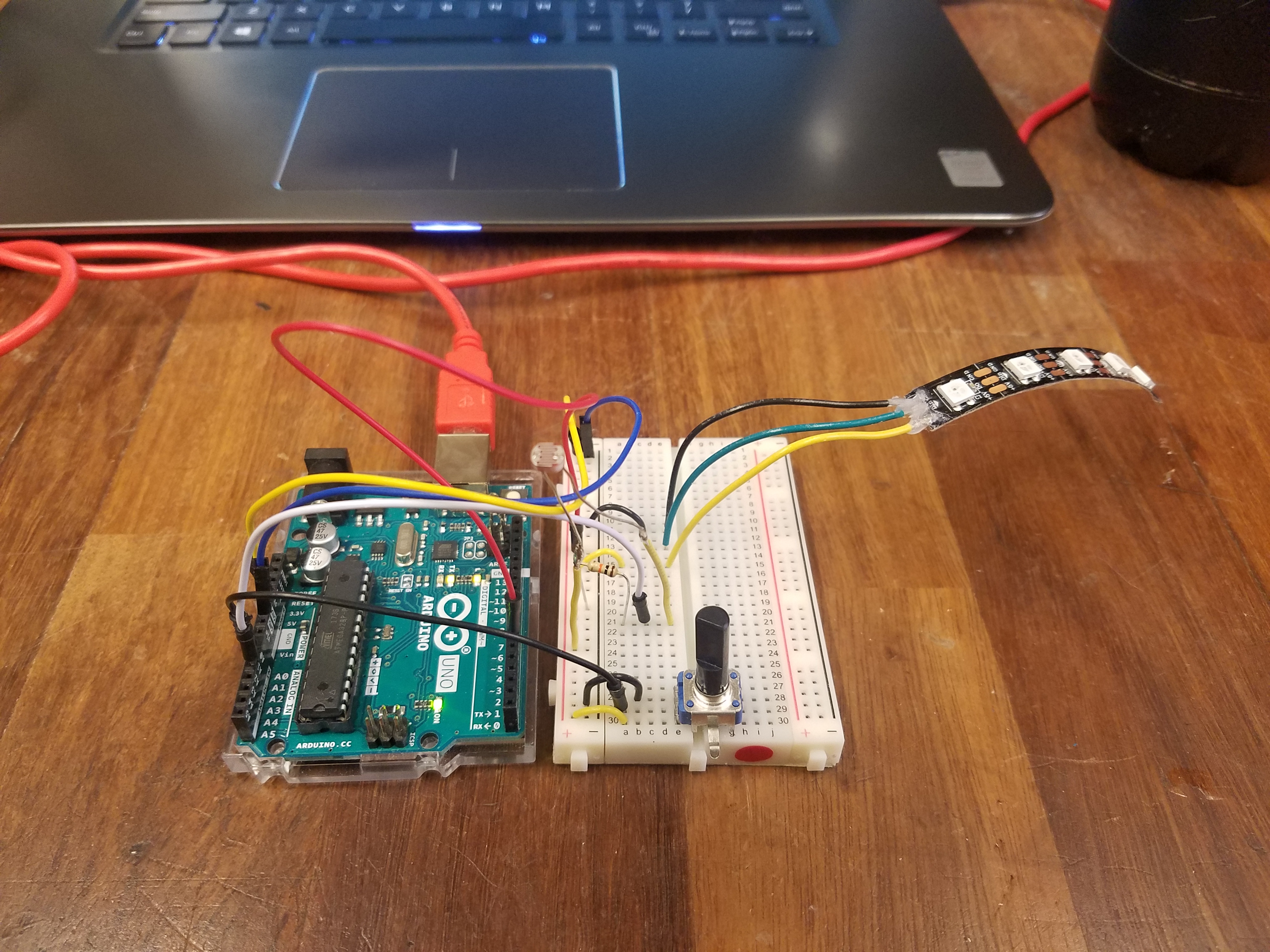
https://editor.p5js.org/kerchevski/sketches/PXU6suwI4
Here the potentiometer is controlling the width of the circle. The potentiometer readings were rather jittery and with the frequency of the readings, the circle appears to jump sizes.
P5 to Arduino
For this part of the lab, neither the Arduino or the codes changed much. There was the change that the Arudino was reading instead of printing and had to do its own try/except error catching.
https://editor.p5js.org/kerchevski/sketches/hAMBEV3pD